Update: my extension is no longer being maintained. Please use this one instead.
I’m a big fan of Media Bias/Fact Check, a site that categorizes many popular news sources into categories across the political spectrum, as well as those that don’t fit into that spectrum. Thanks to Facebook and other social networks, people are constantly bombarded with false, partisan, and low-quality reporting, which causes them to retreat into their comfortable bubbles where facts are less important than what their side wants to hear. MBFC, an independent site run by Dave Van Zandt, uses a precise methodology to help make people more aware of these issues!
I do find it a bit inconvenient, though, to have to consult the website every time I come upon a new news source to get a feel of what its intentions might be. That’s why I’ve created the Official Media Bias Fact Check Icon, which you can install into Google Chrome or Firefox right now:
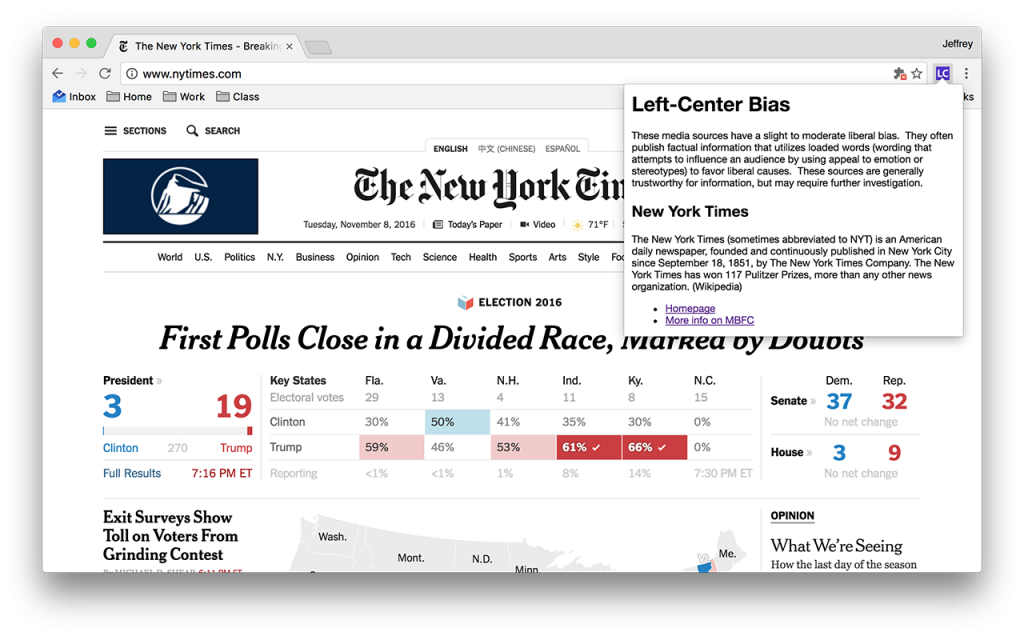
A little icon will show up next to your address bar whenever you’re on a site within MBFC’s database. Click it to read about the bias of the site you’re visiting, as well as any notes about the specific source itself. You’ll see these icons:
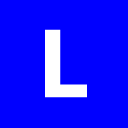 – Left Bias
– Left Bias – Left-Center Bias
– Left-Center Bias – Center (Least Biased)
– Center (Least Biased) – Right-Center Bias
– Right-Center Bias – Right Bias
– Right Bias – Pro-Science
– Pro-Science – Conspiracy-Pseudoscience
– Conspiracy-Pseudoscience – Satire
– Satire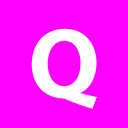 – Questionable Sources
– Questionable Sources
Under the hood, this extension pulls data from JSON files that I create by occasionally crawling MBFC, and matches the current domain to what’s in these files. In case you’re concerned that this extension is doing anything more than that, I’ve open-sourced the components:
- MBFC Crawler, a Ruby script that uses Wombat to crawl the site and output JSON.
- MBFC Icon, the source behind the extension.
I hope this extension serves useful! I’m sure many would have wanted something like this months ago, but MBFC itself has only existed for a little while! Enjoy!
Hi Jeffrey,
I’m interested and would be interested to see how and if it works. I do not have a website, but am on FB a lot.
Thanks for the posts about you and Anna. I’m interested in you and care about you both. Thank you for being a good cousin to Ben and Carol.
Betsy,
U dont need to HAVE A WEBSITE to use this handy extension…
Do you ever GO TO WEBSITES? I think we ALL DO… i do a LOT and this extension has been great so far thoo i forgot to notice the icons early on,,, which is actually saying a lot for it’s unobtrusiveness…
see reply from earlier
This is super cool, Jeffrey. I’m getting a lot of use out of it and am spreading the word. Thanks!
We need one for Safari…
Great extension Jeffrey. I have just started using it and love the concept and the execution of it. I had also only just come across the MBFC site today and found it to be the best of better than similar sites I have found in the past.
Can’t find a way to use it on my phone even though I use the zchrome app for browsing. Suggestions?
Not sure about whether Chrome supports extensions on phones, sorry!
I have a suggestion for this plug-in: it would be great if you could either extend it or create a similar extension to quantify medical sites.
There are so many fake medical blogs and sites out there that it’s hard to tell what is and what is not based on actual clinical studies or hard medical science.
Hi Tina,
I only created the browser extension – the data comes from a different source, so you’d have to ask the guy running MBFC about that. He does have categories for pseudoscience and real science, though.
AllSides.com has been crowd sourcing bias rankings of media institutions for years (and was in fact an inspiration to MBFC… https://mediabiasfactcheck.com/2016/10/29/great-resource-allsides/ )
Check it out! http://www.allsides.com
It doesn’t work on iPad
NOTE to JEFFREY…:
I just discovered the MBFC website a few months ago and was so happy to find yr extension (i know not related) as i was looking for one that specifically does what yrs does after tiring of getting CRAPPY sites ratings from the MBFC website to post on twitter posts/links that so many far right folks used… yr extension has taken so much work out of that fr me.., at FB too…, thanks much,.,., i am concerned there has been no update in more than a year tho… is that ok? So many other extensions are updated every few weeks as FF updates… so i sometimes delete and look for alternatives to those who dont… pls just reassure me as i dont think there are currently any alt ext that do what yrs does,,
Cheers and TY…
The Fact Check Icon has stopped working on Chrome Version 68.0.3440.75 (Official Build) (64-bit)
I’ve tried reinstalling but still nothing shows up. I have forgotten at what version of Chrome this has stopped, but it’s a shame, since I have come to rely on the app.
Never mind. I reinstalled the app again after uninstalling it and restarting the browser and it’s working again. Apologies.
On Firefox
The Official Media Bias Fact Check Icon is not populating
It used to populate.
It population became sporadic.
Now it never populates.
I’ve reset Firefox, Uninstalled Firefox and reinstalled but no help.