I’m showing off Firefox! I modified a whole bunch of stuff to make it as small as possible, and this’s what it looks like:
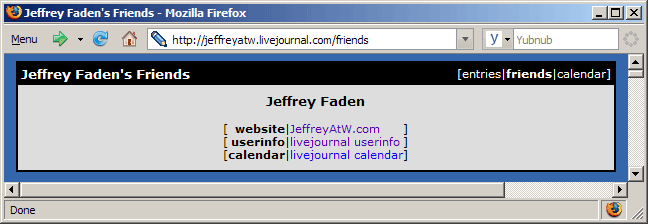
Notice:
It’s extremely compact and functional!
Putting everything on one line is doable by right clicking on anything and pressing customize. Choose “Small icons” and then drag everything next to the menu bar. Get rid of both the Bookmarks and Navigation toolbar.
To disable greyed-out icons, put this stuff in a file called userChrome.css in your Chrome folder (its location varies from OS to OS):
/* Remove Go and Search button */
#go-button-stack, .search-go-button-stack {
display: none !important;
}
/* Remove Back button when there's nothing to go Back to */
#back-button[disabled="true"] { display: none; }
/* Remove Forward button when there's nothing to go Forward to */
#forward-button[disabled="true"] { display: none; }
/* Remove Stop button when there's nothing to Stop */
#stop-button[disabled="true"] { display: none; }
/* Remove Reload button when there's nothing to Reload */
#reload-button[disabled="true"] { display: none; }The single menu is achieved through the add-on, Tiny Menu.
You killed the tabs!
Wha? No, tabs show up if I have more than one…
You had me at #3110.
Okay I’m not getting you
n00b.
THUGGIN N BUGGIN WIT JEFFREY ATW!!!